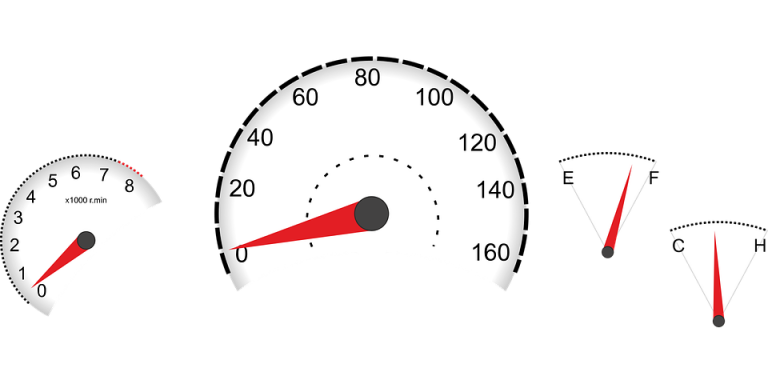THE POWER OF INTELLIGENT DASHBOARDS
What is a dashboard?
While driving we constantly engage with up-to-date information about our speed, fuel consumption, distance travelled and a myriad of other measures in a seamless way through the vehicle’s dashboard. We interact with that data and make instant decisions. We just expect it. After all, you probably wouldn’t a buy car that required you check the fuel tank manually.
Yet finding data in law firms can often feel like a scavenger hunt, with data stored within different reports in different places.
The aim of a dashboard is to bring all those metrics into one place, allowing you a bird’s eye view of your firm, as well as giving you additional insights through combining data sources. You interact with that dashboard data to delve deeper into points of interest and to make proactive business decisions.
How does a dashboard work in legal?
A typical law firm financial management dashboard could include an overview of WIP, Debtors, Time Recorded, Fees Billed against Budget, Files Opened and Write Offs. Something a little like the below.
Viewpoint dashboard sample – Verlata’s Business Intelligence Solution for Actionstep clients built using PowerBI – you can find out more about Viewpoint here.
In general Business Intelligence terminology, a dashboard is defined as a data visualisation tool that displays on a single screen the status of analytics metrics, KPIs and important data points for a firm, practice area or process.
Power BI uses the term more specifically again. A Power BI dashboard is a collection of visualisations from a variety of reports, with the ability to click through to the originating report.
What this allows us to do, is to take information from a lot of disparate sources and provide it one screen. Power BI dashboards give you valuable, instant insight when making decisions around firm, file and performance management, enabling you to drive profit and efficiency.
Let’s look a little bit closer at the dashboard above.
You may have some valid concerns about the ageing debtors. You could click through on the visualisations and be presented with more information about debtors.
By right clicking, and choosing to drill through on the data, you can see the invoices that make up the debtors. You can then create some plans of action based on that data.
The aim of the dashboard has been achieved – at a high level you were instantly able to identify the issue and then delve into the data to start planning out a solution.
Dashboards can also be used at an individual level, so that fee earners can understand how they are tracking against their KPIs. Because Power BI can bring in data from other sources, you can bring in KPIs beyond the scope of most practice management systems. For instance, you might have specific KPIs around marketing initiatives, training hours, referrals, CPDs or precedent development.
Individual Dashboard focusing on non financial metrics
You can provide Power BI with those KPIs through a simple spreadsheet stored in OneDrive and combine that with appropriately marked time card data. Your individual dashboard can now report on so much more than fees and time against budget.
Because the information is coming from a spreadsheet, it can easily be updated by someone outside of Power BI and that information will flow through on the next refresh. That person doesn’t need any reporting knowledge or access to Power BI development tools.
Power BI allows security on each report, meaning that a fee earner will only see their data when accessing their dashboard. Similar security can be applied at a practice group level, so that a practice group leader can only see their team. Again, if your PMS doesn’t allow for team structures, you could bring that through using a spreadsheet in a similar way to the one described above.
Other uses for dashboards
While dashboards are useful for monitoring performance – firm, practice area and individual – they can also be used to manage case load.
A dashboard can show you any combination of metrics. For file management that could include WIP, last time card details on a matter, inactive matters, last invoiced date, client debtors, trust and key dates.
This kind of dashboard can give fee earners control and visibility as they manage large case loads. You can even integrate other project management and/or CRM tools into a file management report (more on that in another post).